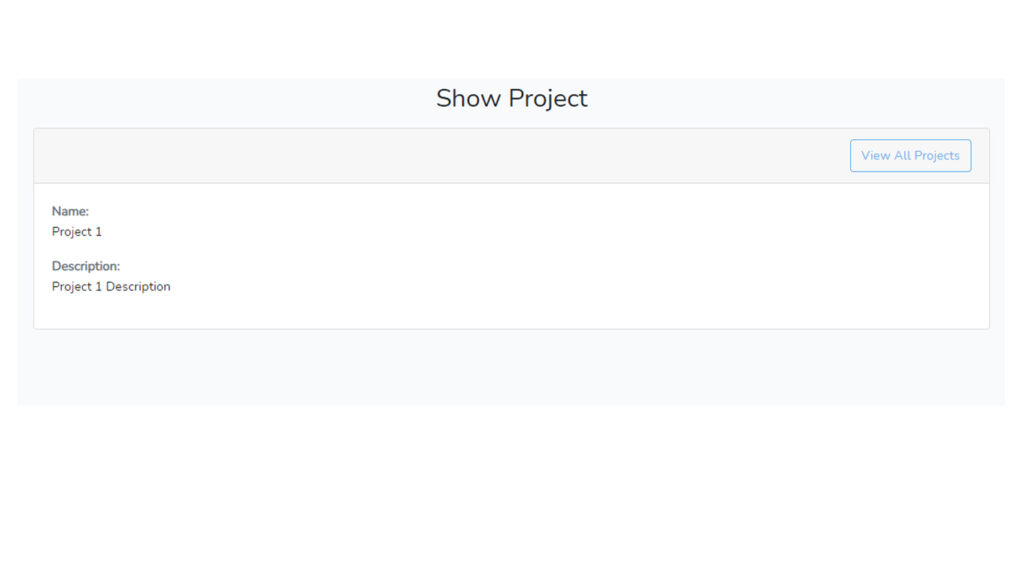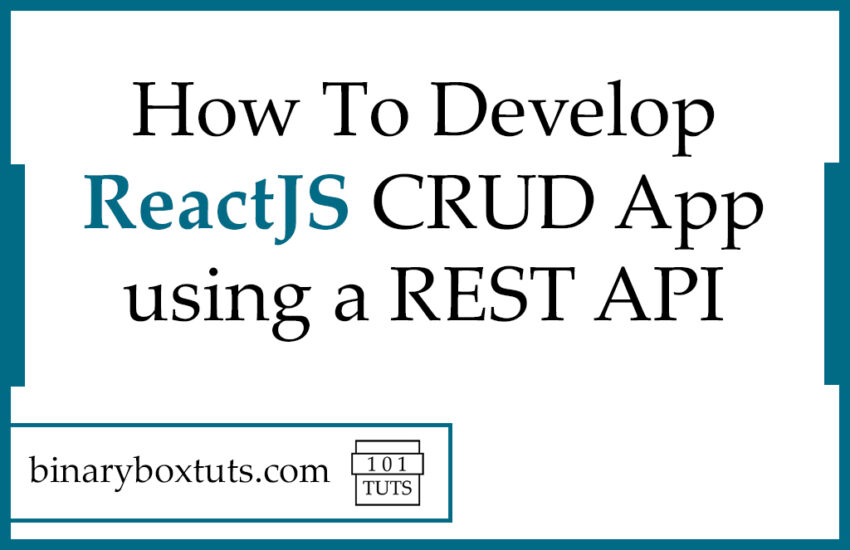Contents
Hi there, today we will be developing a ReactJs CRUD app using a REST API. The four basic operations in any type of programming are CRUD. CRUD is an acronym for CREATE, READ, UPDATE, DELETE.
React or also called React.js or Reactjs is a free and open-source JavaScript library used for building user interfaces(UI). It is one of the most popular JavaScript libraries for building the front end. React is created by Facebook and maintained by Facebook.
In this tutorial, we will be using the REST API available that is made by Binaryboxtus. you can check it out here.
Prerequisite:
- npm >= 7.24.0
- node >= v16.10.0
- npx >= 7.24.0
Step 1: Create A React App
First, select a folder that you want the React App to be created then execute this command on Terminal or CMD to create the React App:
npx create-react-app react-crud-app
Step 2: Install packages
After creating a fresh react project, go to the react project folder and install these packages:
- react-router-dom – a package used for client-side routing which allows the app to change the URL without making another request for a document from the server but instead it will immediately render the new UI or new information.
- bootstrap – a package of bootstrap framework
- sweetalert2 -a package for pop-up boxes
- axios – a promised-based HTTP library that is used to request to a server or API.
npm i bootstrap
npm i react-router-dom
npm i sweetalert2
npm i axios
Step 3: Create .env
After installing the packages, we will now create our .env file on our root directory. We will declare the API base URL and API Key in the .env file. Don’t forget to add it to the .gitignore file.
You can get the REACT_APP_API_KEY here. Click the “Reveal Key” button and copy the API key.
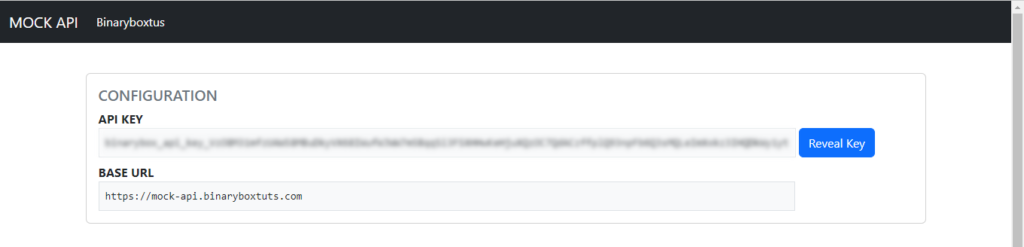
.env
REACT_APP_API_URL="https://mock-api.binaryboxtuts.com/"
REACT_APP_API_KEY="put_the_api_key_here"
Step 4: Routing and Components
We will now create the component, refer to the image below for the file structure.
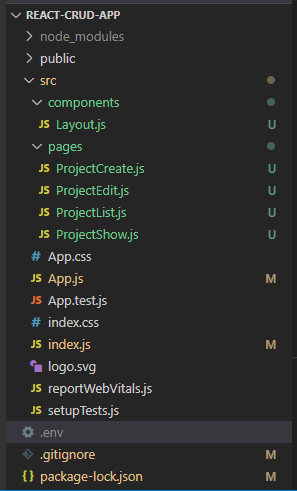
You can create your own file structure but for this tutorial just follow along.
Let’s update the App.js file – We will add the routes here:
src/App.js
import React from 'react'
import { BrowserRouter as Router, Routes, Route } from "react-router-dom"
import ProjectList from "./pages/ProjectList"
import ProjectCreate from "./pages/ProjectCreate"
import ProjectEdit from "./pages/ProjectEdit"
import ProjectShow from "./pages/ProjectShow"
function App() {
return (
<Router>
<Routes>
<Route exact path="/" element={<ProjectList/>} />
<Route path="/create" element={<ProjectCreate/>} />
<Route path="/edit/:id" element={<ProjectEdit/>} />
<Route path="/show/:id" element={<ProjectShow/>} />
</Routes>
</Router>
);
}
export default App;
Let’s update the index.js file – We will add the axios base URL and add the API Key on the axios header.
src/index.js
import React from 'react';
import ReactDOM from 'react-dom/client';
import './index.css';
import 'bootstrap/dist/css/bootstrap.css';
import App from './App';
import reportWebVitals from './reportWebVitals';
import axios from 'axios';
const root = ReactDOM.createRoot(document.getElementById('root'));
axios.defaults.baseURL = process.env.REACT_APP_API_URL
axios.interceptors.request.use(function (config) {
config.headers['X-Binarybox-Api-Key'] = process.env.REACT_APP_API_KEY;
return config;
});
root.render(
<React.StrictMode>
<App />
</React.StrictMode>
);
// If you want to start measuring performance in your app, pass a function
// to log results (for example: reportWebVitals(console.log))
// or send to an analytics endpoint. Learn more: https://bit.ly/CRA-vitals
reportWebVitals();
Let’s create a new directory /src/components. Inside the directory, let’s create a file named Layout.js – this will serve as a template.
src/components/Layout.js
import React from 'react'
const Layout =({children}) =>{
return(
<div className="container">{children}</div>
)
}
export default Layout;
We will now create a directory src/pages. Inside the folder let’s create these files for our pages:
- ProjectCreate.js
- ProjectEdit.js
- ProjectList.js
- ProjectShow.js
src/pages/ProjectCreate.js
import React, {useState} from 'react'
import { Link } from "react-router-dom"
import Swal from 'sweetalert2'
import axios from 'axios'
import Layout from "../components/Layout"
function ProjecCreate() {
const [name, setName] = useState('');
const [description, setDescription] = useState('')
const [isSaving, setIsSaving] = useState(false)
const handleSave = () => {
setIsSaving(true);
axios.post('/api/projects', {
name: name,
description: description
})
.then(function (response) {
Swal.fire({
icon: 'success',
title: 'Project saved successfully!',
showConfirmButton: false,
timer: 1500
})
setIsSaving(false);
setName('')
setDescription('')
})
.catch(function (error) {
Swal.fire({
icon: 'error',
title: 'An Error Occured!',
showConfirmButton: false,
timer: 1500
})
setIsSaving(false)
});
}
return (
<Layout>
<div className="container">
<h2 className="text-center mt-5 mb-3">Create New Project</h2>
<div className="card">
<div className="card-header">
<Link
className="btn btn-outline-info float-right"
to="/">View All Projects
</Link>
</div>
<div className="card-body">
<form>
<div className="form-group">
<label htmlFor="name">Name</label>
<input
onChange={(event)=>{setName(event.target.value)}}
value={name}
type="text"
className="form-control"
id="name"
name="name"/>
</div>
<div className="form-group">
<label htmlFor="description">Description</label>
<textarea
value={description}
onChange={(event)=>{setDescription(event.target.value)}}
className="form-control"
id="description"
rows="3"
name="description"></textarea>
</div>
<button
disabled={isSaving}
onClick={handleSave}
type="button"
className="btn btn-outline-primary mt-3">
Save Project
</button>
</form>
</div>
</div>
</div>
</Layout>
);
}
export default ProjecCreate;
src/pages/ProjectEdit.js
import React, { useState, useEffect } from 'react'
import { Link, useParams } from "react-router-dom"
import Swal from 'sweetalert2'
import axios from 'axios'
import Layout from "../components/Layout"
function ProjectEdit() {
const [id, setId] = useState(useParams().id)
const [name, setName] = useState('');
const [description, setDescription] = useState('')
const [isSaving, setIsSaving] = useState(false)
useEffect(() => {
axios.get(`/api/projects/${id}`)
.then(function (response) {
let project = response.data
setName(project.name);
setDescription(project.description);
})
.catch(function (error) {
Swal.fire({
icon: 'error',
title: 'An Error Occured!',
showConfirmButton: false,
timer: 1500
})
})
}, [])
const handleSave = () => {
setIsSaving(true);
axios.patch(`/api/projects/${id}`, {
name: name,
description: description
})
.then(function (response) {
Swal.fire({
icon: 'success',
title: 'Project updated successfully!',
showConfirmButton: false,
timer: 1500
})
setIsSaving(false);
})
.catch(function (error) {
Swal.fire({
icon: 'error',
title: 'An Error Occured!',
showConfirmButton: false,
timer: 1500
})
setIsSaving(false)
});
}
return (
<Layout>
<div className="container">
<h2 className="text-center mt-5 mb-3">Edit Project</h2>
<div className="card">
<div className="card-header">
<Link
className="btn btn-outline-info float-right"
to="/">View All Projects
</Link>
</div>
<div className="card-body">
<form>
<div className="form-group">
<label htmlFor="name">Name</label>
<input
onChange={(event)=>{setName(event.target.value)}}
value={name}
type="text"
className="form-control"
id="name"
name="name"/>
</div>
<div className="form-group">
<label htmlFor="description">Description</label>
<textarea
value={description}
onChange={(event)=>{setDescription(event.target.value)}}
className="form-control"
id="description"
rows="3"
name="description"></textarea>
</div>
<button
disabled={isSaving}
onClick={handleSave}
type="button"
className="btn btn-outline-success mt-3">
Update Project
</button>
</form>
</div>
</div>
</div>
</Layout>
);
}
export default ProjectEdit;
src/pages/ProjectList.js.
import React,{ useState, useEffect} from 'react'
import { Link } from "react-router-dom"
import Swal from 'sweetalert2'
import axios from 'axios'
import Layout from "../components/Layout"
function ProjectList() {
const [projectList, setProjectList] = useState([])
useEffect(() => {
fetchProjectList()
}, [])
const fetchProjectList = () => {
axios.get('/api/projects')
.then(function (response) {
setProjectList(response.data);
})
.catch(function (error) {
console.log(error);
})
}
const handleDelete = (id) => {
Swal.fire({
title: 'Are you sure?',
text: "You won't be able to revert this!",
icon: 'warning',
showCancelButton: true,
confirmButtonColor: '#3085d6',
cancelButtonColor: '#d33',
confirmButtonText: 'Yes, delete it!'
}).then((result) => {
if (result.isConfirmed) {
axios.delete(`/api/projects/${id}`)
.then(function (response) {
Swal.fire({
icon: 'success',
title: 'Project deleted successfully!',
showConfirmButton: false,
timer: 1500
})
fetchProjectList()
})
.catch(function (error) {
Swal.fire({
icon: 'error',
title: 'An Error Occured!',
showConfirmButton: false,
timer: 1500
})
});
}
})
}
return (
<Layout>
<div className="container">
<h2 className="text-center mt-5 mb-3">Project Manager</h2>
<div className="card">
<div className="card-header">
<Link
className="btn btn-outline-primary"
to="/create">Create New Project
</Link>
</div>
<div className="card-body">
<table className="table table-bordered">
<thead>
<tr>
<th>Name</th>
<th>Description</th>
<th width="240px">Action</th>
</tr>
</thead>
<tbody>
{projectList.map((project, key)=>{
return (
<tr key={key}>
<td>{project.name}</td>
<td>{project.description}</td>
<td>
<Link
to={`/show/${project.id}`}
className="btn btn-outline-info mx-1">
Show
</Link>
<Link
className="btn btn-outline-success mx-1"
to={`/edit/${project.id}`}>
Edit
</Link>
<button
onClick={()=>handleDelete(project.id)}
className="btn btn-outline-danger mx-1">
Delete
</button>
</td>
</tr>
)
})}
</tbody>
</table>
</div>
</div>
</div>
</Layout>
);
}
export default ProjectList;
src/pages/ProjectShow.js
import React, {useState, useEffect} from 'react';
import { Link, useParams } from "react-router-dom";
import axios from 'axios';
import Layout from "../components/Layout"
function ProjectShow() {
const [id, setId] = useState(useParams().id)
const [project, setProject] = useState({name:'', description:''})
useEffect(() => {
axios.get(`/api/projects/${id}`)
.then(function (response) {
setProject(response.data)
})
.catch(function (error) {
console.log(error);
})
}, [])
return (
<Layout>
<div className="container">
<h2 className="text-center mt-5 mb-3">Show Project</h2>
<div className="card">
<div className="card-header">
<Link
className="btn btn-outline-info float-right"
to="/"> View All Projects
</Link>
</div>
<div className="card-body">
<b className="text-muted">Name:</b>
<p>{project.name}</p>
<b className="text-muted">Description:</b>
<p>{project.description}</p>
</div>
</div>
</div>
</Layout>
);
}
export default ProjectShow;
Step 5: Run the app
We’re all done, what is left is to run the app.
npm start
Open this URL:
http://localhost:3000
Screenshots:
Index Page
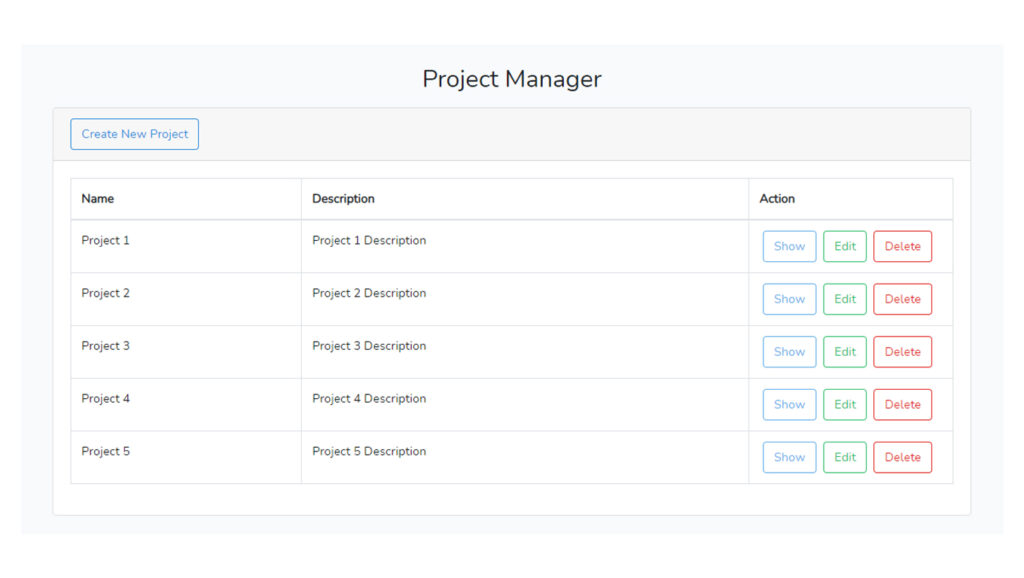
Create Page
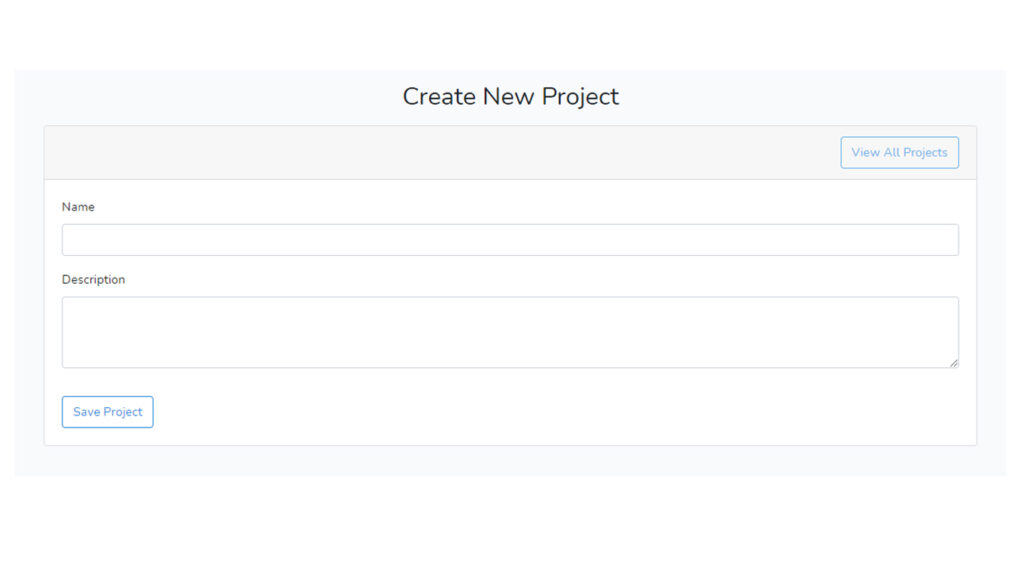
Edit Page
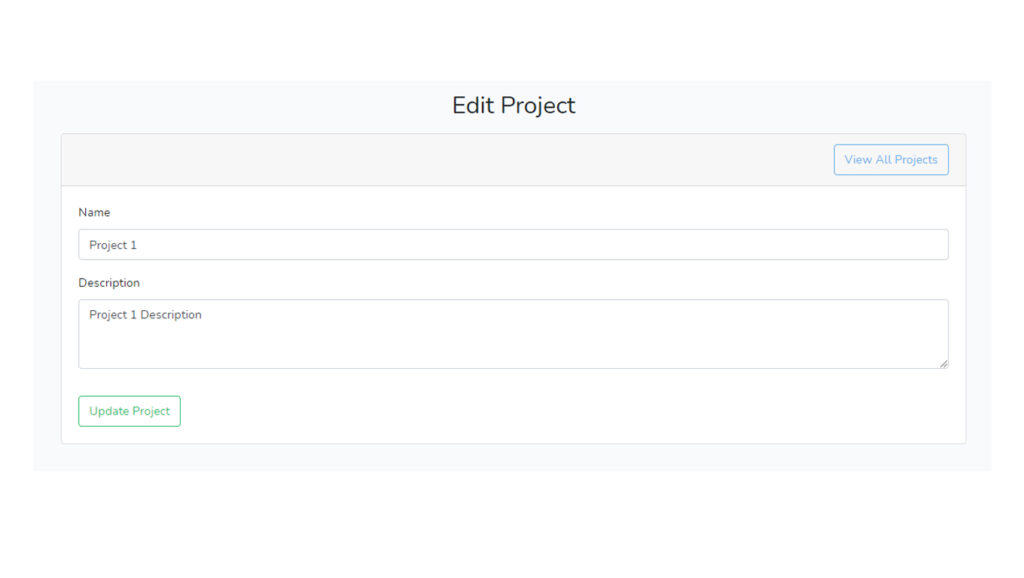
Show Page